Welcome To Your PB Alerts Dashboard:
A Quick Start Guide
Congratulations on joining our trading community! Your PB Alerts Dashboard is designed to give you up-to-date insights, watchlists, and tools to help you make informed trading decisions. This guide will walk you through setting up your account, navigating the dashboard, and getting support when you need it. This is your hub for all things PB!
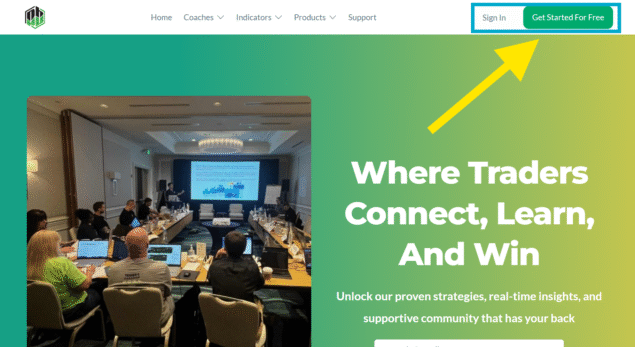
How To
Create Your Account
Next Steps...
Multiple Sign-Up Methods
To make the account creation process easier and more secure, we do not collect emails and passwords. Instead, we allow you to create an account using your already-existing Google, Whop, and Discord accounts. In order to guarantee access across platforms, it is recommended to use the same email address when creating your accounts, but you can always change them later if needed within that platform itself. We will NEVER ask you for any passwords!
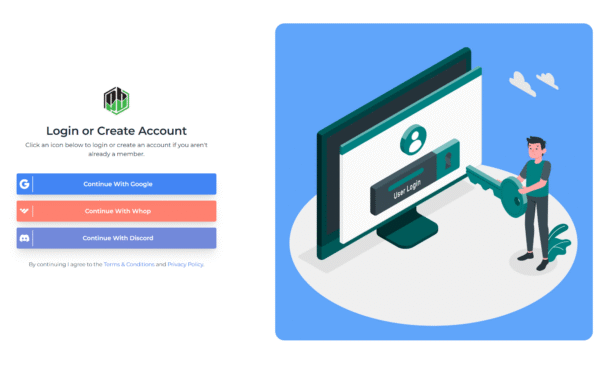
Not A Member Yet?
Not A Problem!
Understanding The
Dashboard Layout
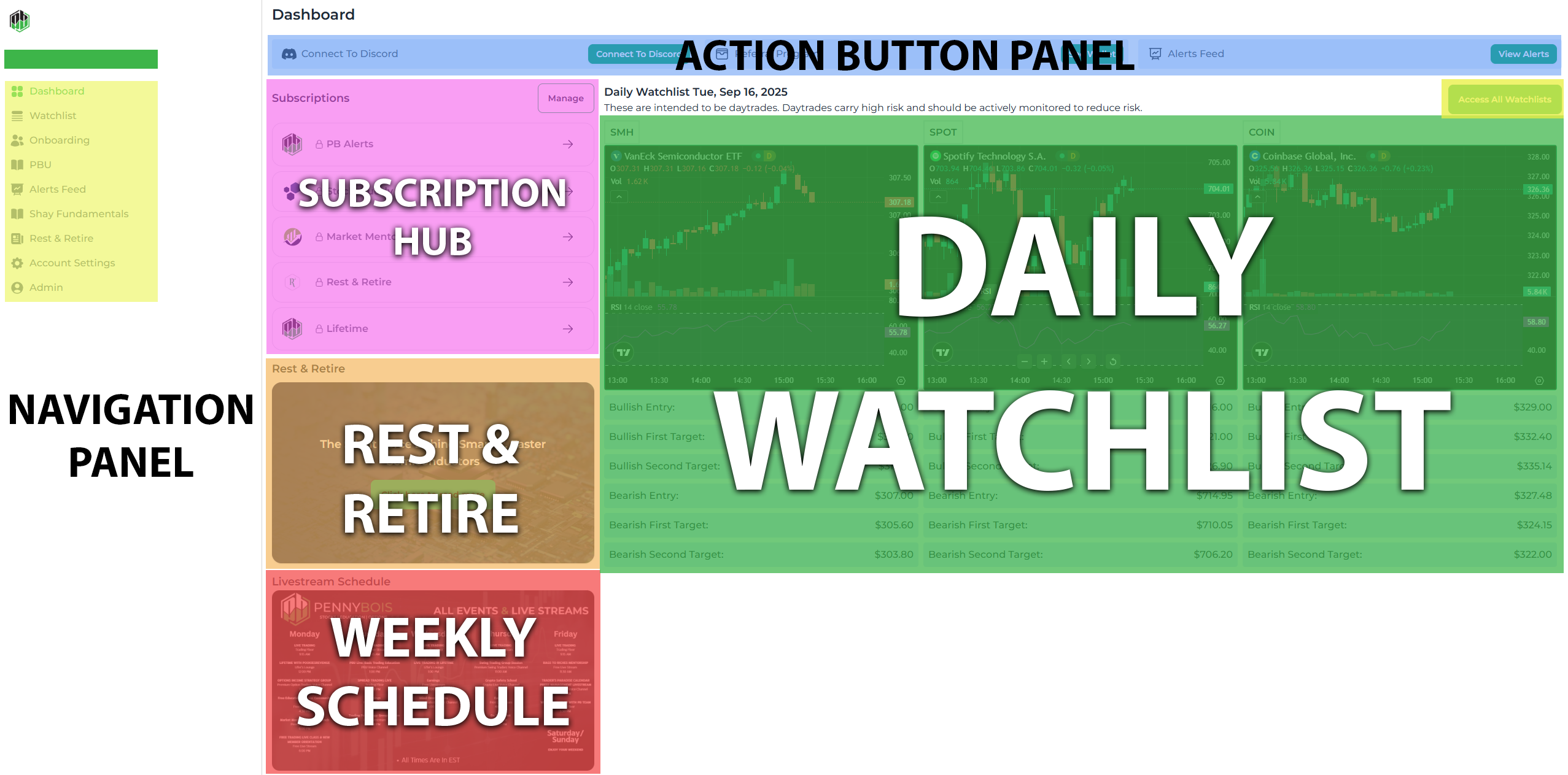
Exploring the PB Alerts
Dashboard Features
Free Daily Watchlist
Each weekday morning, a free large-cap watchlist and a free small-cap watchlist are posted and can be accessed via the dashboard!
Subscription Hub
From here, you can monitor your services, manage your subscriptions, and access service-specific features based on your access. You can also unlock access from here!
Rest & Retire Access
If you have an active Rest & Retire subscription, you can access the archive of research reports here. If not, you will be able to unlock your access here.
Navigation Panel
This navigation panel contains links to the various sections of the member portal, from watchlists, to education, and more!
Action Button Panel
If you need to connect your Discord, view your Whop affiliate wallet, or view the alerts feed, these buttons provide a quick-access toolbar.
Something Not Working?
How To Get Assistance
Go to our support channel in our Discord server, open a ticket, and let us know what you need. Our team is ready to assist you.
Otherwise, you can send an email to:
PB Alerts is a group of experienced traders dedicated to providing hedge fund quality trade alerts without the cost.