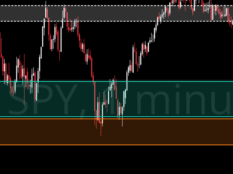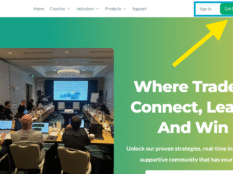I am going to be using TraderSync to track and journal all of my trades for our $500 Account Follow Along! If you haven't already, be sure to check out our journey so far below!!

Day 1 : Building a Watchlist and explaining the strategy
Day 2 : $PLTR Trade Idea
Day 3: Buying $HOOD
Day 4: Up 5% on $HOOD
Day 5: Entered $UA Trade
Day 6: Trading In Puerto Rico
Day 7: Introducing Beacon
Day 8: S&P 500 Record Highs
Day 9: Robinhood Makes Moves Into Crypto
Day 10: Roaring Kitty Meows

TraderSync is a Trade Tracking Software that lets you import your trades from your broker, so that the TraderSync Software can track everything from what days you trade best on, which hours of the days you make the most mistakes, which trade setups have been your most succesful, and so much more!!

The reason why this is so important for traders is because having detailed insights into our trading patterns and performance allows us to make more informed decisions, refine our strategies, and ideally improve our profitability by identifying strengths and weaknesses in our trading habits. By understanding patterns in our trading behavior, such as the best days and times to trade or which setups yield the highest success rates, we can optimize our approach, minimize mistakes, and enhance our overall trading performance.
Click Here For A PDF That Goes Over How To Use TraderSync
$HOOD Robinhood
Robinhood $HOOD we bought 4 shares at $20.90. TraderSync will be tracking all of my buys and sells.

If you remember from Yesterday's blog update, or if you were following along on the discord then you know I accidentally bought 2 shares at $23.10 on Friday (I meant to set a SELL limit order at target 1, but accidentally did BUY due to not having my glasses/contacts on), and immediately sold those 2 shares back. I was able to delete the record of that on TraderSync, so that my Journal and Log will reflect my intended buys and sells.

On feature I really like about TraderSync is that you can input your targets and stop losses, and the software will tell you what your potential profit and loss percentages are. In our case our Target 1 is 13.59% potential profit, target 2 is 27.61% potential profit, and our stop loss was originally a 6.27% potential loss/risk, however now we moved our stop loss up to our entry, so our current stop loss is at 0% risk since even if we stop out at this point we will just break even.

I was able to input my "Setups". For this $HOOD setup we saw a Cup and Handle forming, so I put down "Cup and Handle". I also used a Limit Order buy for this one instead of our typical strategy where we wait for a 4H candle close, so I put "Limit Order Buy". Now if I have any trades in the future that have a Cup and Handle setup, or that I use a "Limit Order Buy" entry strategy, I can put that setup down for those. Then after I have a bunch of trades recorded from this $500 Account Follow Along, we can assess the trades, outcomes, and see what needs changing.
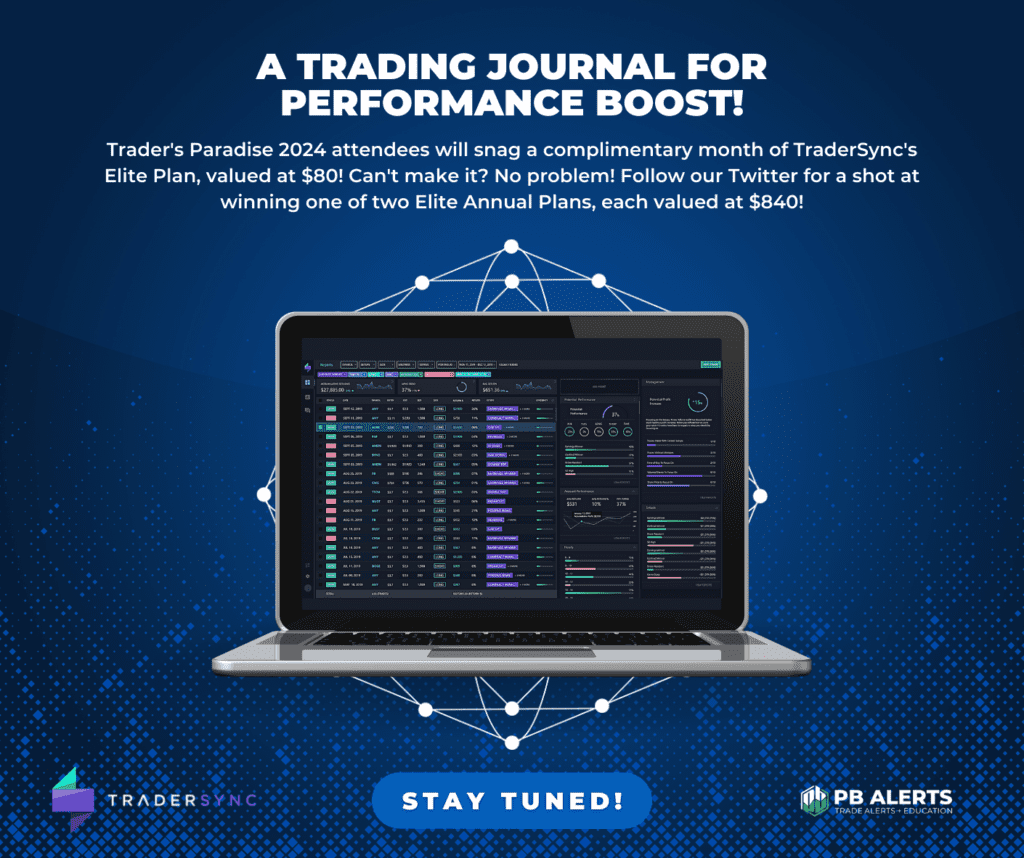
For "Mistakes" I put "Greed, tried to get more profits" and "Didn't Lock T1 Profits" because I decided not to set a Limit Sell order at target, instead opting to try to get more profits than target 1, and ended up missing out on a profit locking opportunity. I also put down "Let Social Media Hype Dictate Trade" as I let the Roaring Kitty Livestream be the reason why I wanted to hold out on selling at target 1, as I anticipated $GME pumping and $HOOD following suit. I also wrote "Bad Trading Environment" because the mistake I made when I accidentally bought instead of sold shares happened while I was in bed without my glasses/contacts on, which is not an ideal trading environment. I also put "Made Mistake During Pre Market", as that is when I made the mistake (buying instead of selling shares), and I like to track what time of the day (extended hours vs regular market hours) I make my mistakes so that if there's a pattern I can avoid trading during a certain time of the day that I struggle or typically make mistakes. Just like with the setups, I will be able to take the date of all my mistakes once I make a bunch of trades on this account, and then see which ones are patterns, so that I can try to manage/mitigate them.

I was able to put the picture that explains the entry setup we wanted to take, as well as our chart setup, and wrote down some notes as well. This area is great for putting down screenshots of alerts and news. I kind of use it like a whiteboard that I can put notes and pictures on.

$UA Under Armour
For Under Armour there wasn't as much to put down as this has been a fairly simple trade. I put under setup "Normal 4H Strategy" as we used the strategy we will be using on most trades in this account. Target 1 is 25.07% and Target 2 is 52.16%, with the Stop Loss being a 11% risk.

There is also a section called "Journal" where you can put screenshots and notes for the entire day. This is good to write in at the end of the day so that you can look back on your journey, and help see what patterns you might have in your trading.

Once we start closing some of these plays we will have data to go off of. I will be updating my TraderSync entries in each of my Blog Journal Entries I post at the end of each trading day. Check out the past ones below!
Day 1 : Building a Watchlist and explaining the strategy
Day 2 : $PLTR Trade Idea
Day 3: Buying $HOOD
Day 4: Up 5% on $HOOD
Day 5: Entered $UA Trade
Day 6: Trading In Puerto Rico
Day 7: Introducing Beacon
Day 8: S&P 500 Record Highs
Day 9: Robinhood Makes Moves Into Crypto
Day 10: Roaring Kitty Meows